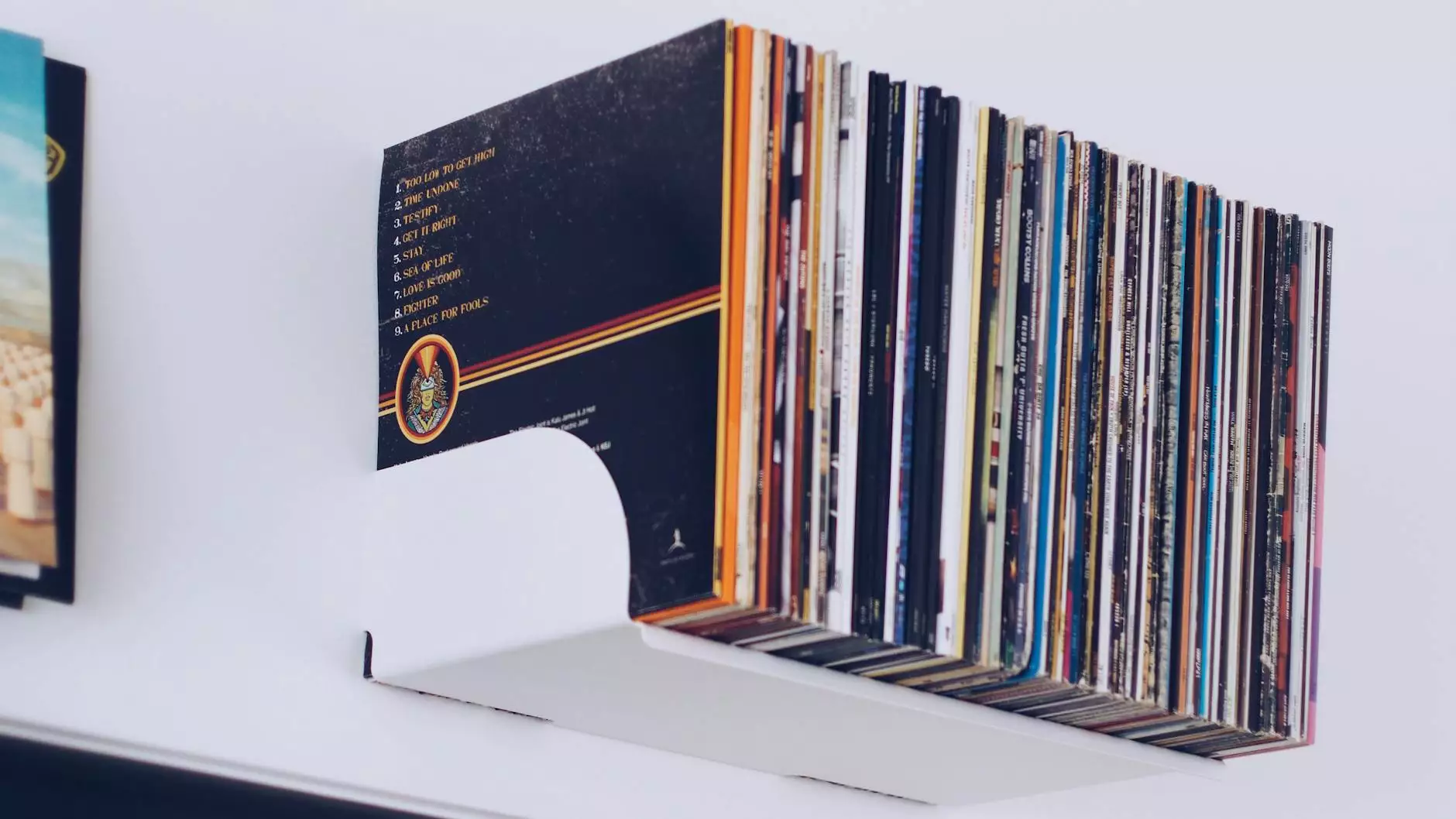Incident Response Automation: Transforming IT Security Management

Understanding Incident Response Automation
Incident response automation refers to the use of technology to streamline and improve the efficiency of the processes involved in responding to security incidents. In today's fast-paced digital environment, organizations face numerous threats that can disrupt operations, compromise data integrity, and damage reputations. Therefore, automating these responses allows businesses to react swiftly and effectively to varied incidents, minimizing damage and recovery time.
The Importance of Incident Response
Effective incident response is critical for any business, as delays in addressing security threats can lead to significant financial losses. Studies have shown that the faster an organization identifies and mitigates an incident, the lesser the impact on its operations. Here are a few key points that underline the importance of incident response:
- Minimizes Damage: Quick and automated responses can significantly reduce the potential damage caused by a security breach.
- Enhances Recovery: Automated processes aid in faster recovery, allowing businesses to return to normalcy promptly.
- Improves Compliance: Many industries have regulatory requirements that mandate certain incident response protocols; automation helps ensure compliance.
- Reduces Human Error: By automating repetitive tasks, the risk of human error is diminished, leading to more reliable outcomes.
Key Features of Incident Response Automation
The efficiency of incident response automation is derived from several key features:
- Real-Time Monitoring: Automated systems can continuously monitor systems for unusual behavior, combining various alerts into a unified view.
- Automated Alerts: Immediate alerts can be sent to IT teams, ensuring that incidents are addressed without delay.
- Playbook Execution: Incident response playbooks can be automated, providing a set plan for certain types of incidents, thus removing ambiguity from the response process.
- Reporting and Analytics: Automation allows for detailed reporting on incidents, which can be analyzed to improve future response strategies.
Implementing Incident Response Automation
Implementing incident response automation can be a game-changer for businesses, but it requires careful planning and execution. Here are several steps to guide the implementation process:
1. Assess Your Current Incident Response Capabilities
Begin by evaluating your existing incident response processes. Understanding the strengths and weaknesses in your current setup will help you identify areas that can benefit from automation.
2. Develop a Comprehensive Incident Response Plan
A well-documented incident response plan is essential. Incorporate automation strategies into this plan to ensure clarity on how automated responses will fit within your overall strategy.
3. Choose the Right Automation Tools
The market is filled with various incident response automation tools. It’s crucial to thoroughly research and select tools that align with your organization’s needs, scale, and existing systems.
4. Training and Awareness
Provide necessary training for your team on the new tools and processes. This will help reduce resistance to change and encourage the efficient use of automation.
5. Monitor and Optimize
Once the system is in place, continuously monitor its effectiveness. Collect data, analyze outcomes, and make adjustments as necessary to refine automated processes.
Best Practices for Incident Response Automation
To fully leverage the benefits of incident response automation, consider these best practices:
- Regular Updates: Ensure that your automation tools are regularly updated to address newly discovered vulnerabilities.
- Integration with Existing Systems: Choose automation tools that integrate seamlessly with your current IT environment.
- Simulate Incidents: Conduct periodic simulations of incidents to test the effectiveness of your automated responses.
- Feedback Loop: Establish a feedback mechanism allowing team members to contribute insights for continual improvement of automated processes.
Challenges in Incident Response Automation
While incident response automation offers numerous benefits, organizations may encounter challenges such as:
- Complexity of Integration: Integrating automation tools with existing systems may be complicated and require significant time and resources.
- Dependence on Quality Data: Effective automation relies on accurate data; poor data can lead to inadequate responses.
- Skill Gaps: If your team lacks the necessary skills to manage automated tools, it can hinder the effectiveness of your strategy.
- Over-Automation Risks: There is a danger of relying too heavily on automation, which may lead to missed nuances in incidents that require human judgment.
Future Trends in Incident Response Automation
The landscape of incident response automation is continually evolving. Below are some trends that are shaping the future:
- AI and Machine Learning: The integration of AI is improving predictive capabilities, allowing for proactive defenses against incidents before they can occur.
- Cloud-Based Solutions: As businesses move to cloud infrastructures, incident response automation will increasingly adopt cloud-based tools for scalability and flexibility.
- Enhanced Collaboration: Future tools will focus on improving collaboration among different teams to ensure streamlined responses across organizational silos.
Conclusion: The Path Forward
In an age where digital threats are constantly evolving, incident response automation stands as a vital element in organizational security strategies. By embracing automation, businesses can enhance their capability to respond swiftly and effectively to incidents, mitigating potential risks and protecting valuable assets. As we move forward, embracing the right tools, processes, and best practices for automation will not only protect businesses but will also foster a culture of security awareness and resilience.
Explore more about our IT Services & Computer Repair and Security Systems at Binalyze.